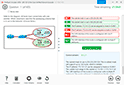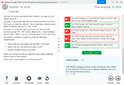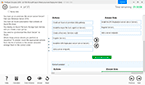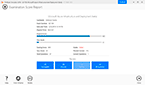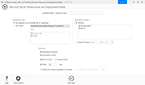Download Upgrade to Oracle Database 12c.1z0-060.CertDumps.2018-07-24.127q.vcex
| Vendor: | Oracle |
| Exam Code: | 1z0-060 |
| Exam Name: | Upgrade to Oracle Database 12c |
| Date: | Jul 24, 2018 |
| File Size: | 2 MB |
How to open VCEX files?
Files with VCEX extension can be opened by ProfExam Simulator.
Discount: 20%
Demo Questions
Question 1
Your multitenant container (CDB) contains two pluggable databases (PDB), HR_PDB and ACCOUNTS_PDB, both of which use the CDB tablespace. The temp file is called temp01.tmp.
A user issues a query on a table on one of the PDBs and receives the following error:
ERROR at line 1:
ORA-01565: error in identifying file ‘/u01/app/oracle/oradata/CDB1/temp01.tmp’
ORA-27037: unable to obtain file status
Identify two ways to rectify the error. (Choose two.)
- Add a new temp file to the temporary tablespace and drop the temp file that that produced the error.
- Shut down the database instance, restore the temp01.tmp file from the backup, and then restart the database.
- Take the temporary tablespace offline, recover the missing temp file by applying redo logs, and then bring the temporary tablespace online.
- Shut down the database instance, restore and recover the temp file from the backup, and then open the database with RESETLOGS.
- Shut down the database instance and then restart the CDB and PDBs.
Correct answer: AE
Explanation:
* Because temp files cannot be backed up and because no redo is ever generated for them, RMAN never restores or recovers temp files. RMAN does track the names of temp files, but only so that it can automatically re-create them when needed. * If you use RMAN in a Data Guard environment, then RMAN transparently converts primary control files to standby control files and vice versa. RMAN automatically updates file names for data files, online redo logs, standby redo logs, and temp files when you issue RESTORE and RECOVER. * Because temp files cannot be backed up and because no redo is ever generated for them, RMAN never restores or recovers temp files. RMAN does track the names of temp files, but only so that it can automatically re-create them when needed.
* If you use RMAN in a Data Guard environment, then RMAN transparently converts primary control files to standby control files and vice versa. RMAN automatically updates file names for data files, online redo logs, standby redo logs, and temp files when you issue RESTORE and RECOVER.
Question 2
Examine the following commands for redefining a table with Virtual Private Database (VPD) policies:

Which two statements are true about redefining the table? (Choose two.)
- All the triggers for the table are disabled without changing any of the column names or column types in the table.
- The primary key constraint on the EMPLOYEES table is disabled during redefinition.
- VPD policies are copied from the original table to the new table during online redefinition.
- You must copy the VPD policies manually from the original table to the new table during online redefinition.
Correct answer: AC
Explanation:
The triggers cloned to the interim table are disabled until the redefinition is completed. Once the redefinition is complete, all cloned objects are renamed to the original names used by they objects they were cloned from. References: http://www.oracle-base.com/articles/10g/online-table-redefinition-enhancements-10gr1.php The triggers cloned to the interim table are disabled until the redefinition is completed. Once the redefinition is complete, all cloned objects are renamed to the original names used by they objects they were cloned from.
References: http://www.oracle-base.com/articles/10g/online-table-redefinition-enhancements-10gr1.php
Question 3
Which Oracle Database component is audited by default if the unified Auditing option is enabled?
- Oracle Data Pump
- Oracle Recovery Manager (RMAN)
- Oracle Label Security
- Oracle Database Vault
- Oracle Real Application Security
Correct answer: B
Question 4
Your multitenant container (CDB) containing three pluggable databases (PDBs) is running in ARCHIVELOG mode. You find that the SYSAUX tablespace is corrupted in the root container.
The steps to recover the tablespace are as follows:
1. Mount the CDB.
2. Close all the PDBs.
3. Open the database.
4. Apply the archive redo logs.
5. Restore the data file.
6. Take the SYSAUX tablespace offline.
7. Place the SYSAUX tablespace online.
8. Open all the PDBs with RESETLOGS.
9. Open the database with RESETLOGS.
10. Execute the command SHUTDOWN ABORT.
Which option identifies the correct sequence to recover the SYSAUX tablespace?
- 6, 5, 4, 7
- 10, 1, 2, 5, 8
- 10, 1, 2, 5, 4, 9, 8
- 10, 1, 5, 8, 10
Correct answer: A
Explanation:
RMAN> ALTER TABLESPACE sysaux OFFLINE IMMEDIATE; RMAN> RESTORE TABLESPACE sysaux; RMAN> RECOVER TABLESPACE sysaux; RMAN> ALTER TABLESPACE sysaux ONLINE; * Example:While evaluating the 12c beta3 I was not able to do the recover while testing “all pdb files lost”. Cannot close the pdb as the system datafile was missing… So only option to recover was:Shutdown cdb (10) startup mount; (1) restore pluggable database recover pluggable database alter database open; alter pluggable database name open; Oracle support says: You should be able to close the pdb and restore/recover the system tablespace of PDB.* Inconsistent backups are usually created by taking online database backups. You can also make an inconsistent backup by backing up data files while a database is closed, either:/ Immediately after the crash of an Oracle instance (or, in an Oracle RAC configuration, all instances) / After shutting down the database using SHUTDOWN ABORT Inconsistent backups are only useful if the database is in ARCHIVELOG mode and all archived redo logs created since the backup are available. * Open the database with the RESETLOGS option after finishing recovery:SQL> ALTER DATABASE OPEN RESETLOGS; RMAN> ALTER TABLESPACE sysaux OFFLINE IMMEDIATE;
RMAN> RESTORE TABLESPACE sysaux;
RMAN> RECOVER TABLESPACE sysaux;
RMAN> ALTER TABLESPACE sysaux ONLINE;
* Example:
While evaluating the 12c beta3 I was not able to do the recover while testing “all pdb files lost”.
Cannot close the pdb as the system datafile was missing…
So only option to recover was:
Shutdown cdb (10)
startup mount; (1)
restore pluggable database
recover pluggable database
alter database open;
alter pluggable database name open;
Oracle support says: You should be able to close the pdb and restore/recover the system tablespace of PDB.
* Inconsistent backups are usually created by taking online database backups. You can also make an inconsistent backup by backing up data files while a database is closed, either:
/ Immediately after the crash of an Oracle instance (or, in an Oracle RAC configuration, all instances)
/ After shutting down the database using SHUTDOWN ABORT
Inconsistent backups are only useful if the database is in ARCHIVELOG mode and all archived redo logs created since the backup are available.
* Open the database with the RESETLOGS option after finishing recovery:
SQL> ALTER DATABASE OPEN RESETLOGS;
Question 5
Which three are direct benefits of the multiprocess, multithreaded architecture of Oracle Database 12c when it is enabled?
- Reduced logical I/O
- Reduced virtual memory utilization
- Improved parallel Execution performance
- Improved Serial Execution performance
- Reduced physical I/O
- Reduced CPU utilization
Correct answer: BCF
Explanation:
* Multiprocess and Multithreaded Oracle Database Systems Multiprocess Oracle Database (also called multiuser Oracle Database) uses several processes to run different parts of the Oracle Database code and additional Oracle processes for the users—either one process for each connected user or one or more processes shared by multiple users. Most databases are multiuser because a primary advantage of a database is managing data needed by multiple users simultaneously. Each process in a database instance performs a specific job. By dividing the work of the database and applications into several processes, multiple users and applications can connect to an instance simultaneously while the system gives good performance. * In previous releases, Oracle processes did not run as threads on UNIX and Linux systems. Starting in Oracle Database 12c, the multithreaded Oracle Database model enables Oracle processes to execute as operating system threads in separate address spaces. * Multiprocess and Multithreaded Oracle Database Systems
Multiprocess Oracle Database (also called multiuser Oracle Database) uses several processes to run different parts of the Oracle Database code and additional Oracle processes for the users—either one process for each connected user or one or more processes shared by multiple users. Most databases are multiuser because a primary advantage of a database is managing data needed by multiple users simultaneously.
Each process in a database instance performs a specific job. By dividing the work of the database and applications into several processes, multiple users and applications can connect to an instance simultaneously while the system gives good performance.
* In previous releases, Oracle processes did not run as threads on UNIX and Linux systems. Starting in Oracle Database 12c, the multithreaded Oracle Database model enables Oracle processes to execute as operating system threads in separate address spaces.
HOW TO OPEN VCE FILES
Use VCE Exam Simulator to open VCE files
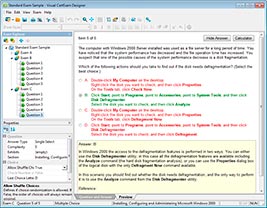
HOW TO OPEN VCEX AND EXAM FILES
Use ProfExam Simulator to open VCEX and EXAM files
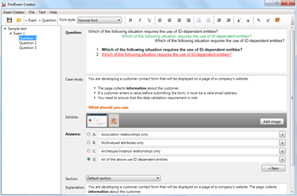
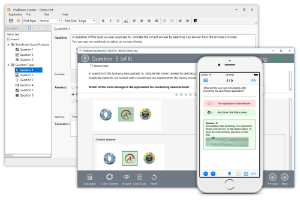
ProfExam at a 20% markdown
You have the opportunity to purchase ProfExam at a 20% reduced price
Get Now!