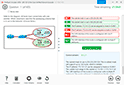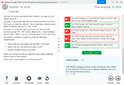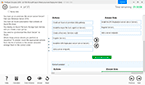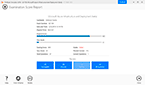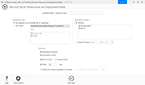Download Upgrading Your Skills to MCSA: Windows Server 2016.70-743.PassLeader.2019-01-21.42q.vcex
| Vendor: | Microsoft |
| Exam Code: | 70-743 |
| Exam Name: | Upgrading Your Skills to MCSA: Windows Server 2016 |
| Date: | Jan 21, 2019 |
| File Size: | 3 MB |
How to open VCEX files?
Files with VCEX extension can be opened by ProfExam Simulator.
Discount: 20%
Demo Questions
Question 1
You have a server named Server1 that runs Windows Server 2016.
You need to configure Server1 as a multitenant RAS Gateway.
What should you install on Server1?
- the Network Controller server role
- the Remote Access server role
- the Data Center Bridging feature
- the Network Policy and Access Services server role
Correct answer: B
Explanation:
RAS Gateway - Multitenant. You can deploy RAS Gateway as a multitenant, software-based edge gateway and router when you are using Hyper-V Network Virtualization or you have VM networks deployed with virtual Local Area Networks (VLANs). With the RAS Gateway, Cloud Service Providers (CSPs) and Enterprises can enable datacenter and cloud network traffic routing between virtual and physical networks, including the Internet. With the RAS Gateway, your tenants can use point-so-site VPN connections to access their VM network resources in the datacenter from anywhere. You can also provide tenants with site-to-site VPN connections between their remote sites and your CSP datacenter. In addition, you can configure the RAS Gateway with BGP for dynamic routing, and you can enable Network Address Translation (NAT) to provide Internet access for VMs on VM networks. References:https://technet.microsoft.com/en-us/windows-server-docs/networking/remote-access/remote-access RAS Gateway - Multitenant. You can deploy RAS Gateway as a multitenant, software-based edge gateway and router when you are using Hyper-V Network Virtualization or you have VM networks deployed with virtual Local Area Networks (VLANs). With the RAS Gateway, Cloud Service Providers (CSPs) and Enterprises can enable datacenter and cloud network traffic routing between virtual and physical networks, including the Internet. With the RAS Gateway, your tenants can use point-so-site VPN connections to access their VM network resources in the datacenter from anywhere. You can also provide tenants with site-to-site VPN connections between their remote sites and your CSP datacenter. In addition, you can configure the RAS Gateway with BGP for dynamic routing, and you can enable Network Address Translation (NAT) to provide Internet access for VMs on VM networks.
References:
https://technet.microsoft.com/en-us/windows-server-docs/networking/remote-access/remote-access
Question 2
You have an Active Directory domain that contains several Hyper-V hosts that run Windows Server 2016.
You plan to deploy network virtualization and to centrally manage Datacenter Firewall policies.
Which component must you install for the planned deployment?
- the Routing role service
- the Canary Network Diagnostics feature
- the Network Controller server role
- the Data Center Bridging feature
Correct answer: C
Explanation:
Using Windows PowerShell, the REST API, or a management application, you can use Network Controller to manage the following physical and virtual network infrastructure:* Datacenter Firewall This Network Controller feature allows you to configure and manage allow/deny firewall Access Control rules for your workload VMs for both East/West and North/South network traffic in your datacenter. The firewall rules are plumbed in the vSwitch port of workload VMs, and so they are distributed across your workload in the datacenter. Using the Northbound API, you can define the firewall rules for both incoming and outgoing traffic from the workload VM. You can also configure each firewall rule to log the traffic that was allowed or denied by the rule. * Hyper-V VMs and virtual switches * Remote Access Service (RAS) Multitenant Gateways, Virtual Gateways, and gateway pools * Load Balancers References:https://technet.microsoft.com/en-us/library/dn859239.aspxhttps://docs.microsoft.com/en-us/windows-server/networking/sdn/technologies/network-controller/network-controller Using Windows PowerShell, the REST API, or a management application, you can use Network Controller to manage the following physical and virtual network infrastructure:
* Datacenter Firewall
This Network Controller feature allows you to configure and manage allow/deny firewall Access Control rules for your workload VMs for both East/West and North/South network traffic in your datacenter. The firewall rules are plumbed in the vSwitch port of workload VMs, and so they are distributed across your workload in the datacenter. Using the Northbound API, you can define the firewall rules for both incoming and outgoing traffic from the workload VM. You can also configure each firewall rule to log the traffic that was allowed or denied by the rule.
* Hyper-V VMs and virtual switches
* Remote Access Service (RAS) Multitenant Gateways, Virtual Gateways, and gateway pools
* Load Balancers
References:
https://technet.microsoft.com/en-us/library/dn859239.aspx
https://docs.microsoft.com/en-us/windows-server/networking/sdn/technologies/network-controller/network-controller
Question 3
You have a virtual machine named VM1 that runs Windows Server 2016. VM1 hosts a service that requires high network throughput.
VM1 has a virtual network adapter that connects to a Hyper-V switch named vSwitch1. vSwitch1 has one network adapter. The network adapter supports Remote Direct Memory Access (RMDA), the Single Root I/O Virtualization (SR-IOV) interface, Quality of Service (QoS), and Receive Side Scaling (RSS).
You need to ensure that the traffic from VM1 can be processed by multiple networking processors.
Which Windows PowerShell command should you run on the host of VM1?
- Set-NetAdapterRss
- Set-NetAdapterRdma
- Set-NetAdapterSriov
- Set-NetAdapterQoS
Correct answer: A
Explanation:
Receive Side Scaling (RSS) helps improve network throughput by distributing the load of network I/O across multiple CPUs rather than using only one. The Set-NetAdapterRss cmdlet sets the receive side scaling (RSS) properties on a network adapter. RSS is a scalability technology that distributes the receive network traffic among multiple processors by hashing the header of the incoming packet. Without RSS Windows Server 2012/2016; network traffic is received on the first processor which can quickly reach full utilization limiting receive network throughput. Many properties can be configured using the parameters to optimize the performance of RSS. The selection of the processors to use for RSS is an important aspect of load balancing. Most of the parameters for this cmdlet help to determine the processors used by RSS. Receive Side Scaling (RSS) helps improve network throughput by distributing the load of network I/O across multiple CPUs rather than using only one.
The Set-NetAdapterRss cmdlet sets the receive side scaling (RSS) properties on a network adapter. RSS is a scalability technology that distributes the receive network traffic among multiple processors by hashing the header of the incoming packet. Without RSS Windows Server 2012/2016; network traffic is received on the first processor which can quickly reach full utilization limiting receive network throughput. Many properties can be configured using the parameters to optimize the performance of RSS. The selection of the processors to use for RSS is an important aspect of load balancing. Most of the parameters for this cmdlet help to determine the processors used by RSS.
Question 4
You have a server named Server1 that runs Windows Server 2016. Server1 is a Hyper-V host that hosts a virtual machine named VM1.
Server1 has three network adapter cards that are connected to virtual switches named vSwitch1, vSwitch2 and vSwitch3.
You configure NIC Teaming on VM1 as shown in the exhibit.

You need to ensure that VM1 will retain access to the network if a physical network adapter card fails on Server1.
What should you do?
- From Hyper-V Manager on Server1, modify the settings of VM1.
- From Windows PowerShell on VM1, run theSet-VmNetworkAdapterTeamMapping cmdlet.
- From Windows PowerShell on Server1, run theSet-VmNetworkAdapterFailoverConfiguration cmdlet.
- From Hyper-V Manager on Server1, modify the properties of vSwitch1.
Correct answer: A
Explanation:
You can configure NIC teaming in the Guest OS; however, before NIC teaming will work in a virtual machine, you need to enable NIC teaming in the Advanced Features section of the VM settings. You can configure NIC teaming in the Guest OS; however, before NIC teaming will work in a virtual machine, you need to enable NIC teaming in the Advanced Features section of the VM settings.
Question 5
You have a Nano Server named Nano1.
You deploy several containers to Nano1 that use an image named Image1.
You need to deploy a new container to Nano1 that uses Image1.
What should you run?
- the Install-WindowsFeature cmdlet
- the docker run command
- the docker load command
- the Install-NanoServerPackage cmdlet
Correct answer: B
Explanation:
When an operator executes docker run, the container process that runs is isolated in that it has its own file system, its own networking, and its own isolated process tree separate from the host. The basic docker run command takes this form:$ docker run [OPTIONS] IMAGE[:TAG|@DIGEST] [COMMAND] [ARG...] When an operator executes docker run, the container process that runs is isolated in that it has its own file system, its own networking, and its own isolated process tree separate from the host.
The basic docker run command takes this form:
$ docker run [OPTIONS] IMAGE[:TAG|@DIGEST] [COMMAND] [ARG...]
Question 6
You have a server named Server1 that runs Windows Server 2016.
You plan to deploy Internet Information Services (IIS) in a Windows container.
You need to prepare Server1 for the planned deployment.
Which three actions should you perform? Each correct answer presents part of the solution.
- Install the Container feature.
- Install Docker.
- Install the Base Container Images.
- Install the Web Server role.
- Install the Hyper-V server role.
Correct answer: ABC
Explanation:
1. (A): The container feature needs to be enabled before working with Windows containers. To do so run the following command in an elevated PowerShell session.Enable-WindowsOptionalFeature -Online -FeatureName containers –All 2. (B): Docker is required in order to work with Windows containers.Note: First install the OneGet PowerShell module.Install-Module -Name DockerMsftProvider -Repository PSGallery –Force Next you use OneGet to install the latest version of Docker. Install-Package -Name docker -ProviderName DockerMsftProvider 3. (C): Install Base Container ImagesWindows containers are deployed from templates or images. Before a container can be deployed, a container base OS image needs to be downloaded. The following commands will download the Nano Server base image. Pull the Nano Server base image. docker pull microsoft/nanoserver 1. (A): The container feature needs to be enabled before working with Windows containers. To do so run the following command in an elevated PowerShell session.
Enable-WindowsOptionalFeature -Online -FeatureName containers –All
2. (B): Docker is required in order to work with Windows containers.
Note: First install the OneGet PowerShell module.
Install-Module -Name DockerMsftProvider -Repository PSGallery –Force
Next you use OneGet to install the latest version of Docker.
Install-Package -Name docker -ProviderName DockerMsftProvider
3. (C): Install Base Container Images
Windows containers are deployed from templates or images. Before a container can be deployed, a container base OS image needs to be downloaded. The following commands will download the Nano Server base image.
Pull the Nano Server base image.
docker pull microsoft/nanoserver
Question 7
You have a Hyper-V host named Server1 that runs Windows Server 2016.
Server1 has a virtual machine named VM1. VM1 is configured to run the Docker daemon.
On VM1, you have a container network that uses transparent mode.
You need to ensure that containers that run on VM1 can obtain IP addresses from DHCP.
What should you do?
- On VM1, run docker network connect.
- On Server1, run docker network connect.
- On VM1, run Get-VMNetworkAdapter –VMName VM1 | Set-VMNetworkAdapter –MacAddressSpoofing On.
- On Server1, run Get-VMNetworkAdapter –VMName VM1 | Set-VMNetworkAdapter – MacAddressSpoofing On.
Correct answer: D
Explanation:
If the container host is virtualized, and you wish to use DHCP for IP assignment, you must enable MACAddressSpoofing. PS C:\> Get-VMNetworkAdapter -VMName ContainerHostVM | Set-VMNetworkAdapter -MacAddressSpoofing OnThe command needs to be run on the Hyper-V host. If the container host is virtualized, and you wish to use DHCP for IP assignment, you must enable MACAddressSpoofing.
PS C:\> Get-VMNetworkAdapter -VMName ContainerHostVM | Set-VMNetworkAdapter -MacAddressSpoofing On
The command needs to be run on the Hyper-V host.
Question 8
You have a server named Server1 that runs Windows Server 2016. You install the Docker daemon on Server1.
You need to configure the Docker daemon to accept connections only on TCP port 64500.
What should you do?
- Edit the configuration.json file.
- Run the Set-ServiceWindows PowerShell cmdlet.
- Edit the daemon.json file.
- Run the New-NetFirewallRule cmdlet
Correct answer: C
Explanation:
Configure Docker with Configuration File The preferred method for configuring the Docker Engine on Windows is using a configuration file. The configuration file can be found at 'c:\ProgramData\docker\config\daemon.json'.Only the desired configuration changes need to be added to the configuration file. For example, this sample configures the Docker Engine to accept incoming connections on port 64500. All other configuration options will use default values. { "hosts": ["tcp://0.0.0.0:64500"]} References: https://msdn.microsoft.com/en-us/virtualization/windowscontainers/docker/configure_docker_daemon Configure Docker with Configuration File
The preferred method for configuring the Docker Engine on Windows is using a configuration file. The configuration file can be found at 'c:\ProgramData\docker\config\daemon.json'.
Only the desired configuration changes need to be added to the configuration file. For example, this sample configures the Docker Engine to accept incoming connections on port 64500. All other configuration options will use default values.
{
"hosts": ["tcp://0.0.0.0:64500"]
}
References: https://msdn.microsoft.com/en-us/virtualization/windowscontainers/docker/configure_docker_daemon
Question 9
You have a failover cluster named Cluster1.
A virtual machine named VM1 is a highly available virtual machine that runs on Cluster1. A custom application named App1 runs on VM1.
You need to configure monitoring on VM1. If App1 adds an error entry to the Application event log, VM1 should be automatically rebooted and moved to another cluster node.
Which tool should you use?
- Resource Monitor
- Failover Cluster Manager
- Server Manager
- Hyper-V Manager
Correct answer: B
Explanation:
Do you have a large number of virtualized workloads in your cluster? Have you been looking for a solution that allows you to detect if any of the virtualized workloads in your cluster are behaving abnormally? Would you like the cluster service to take recovery actions when these workloads are in an unhealthy state? In Windows Server 2012/2016, there is a great new feature, in Failover Clustering called “VM Monitoring”, which does exactly that – it allows you monitor the health state of applications that are running within a virtual machine and then reports that to the host level so that it can take recovery actions. VM Monitoring can be easily configured using the Failover Cluster Manager through the following steps:Right click on the Virtual Machine role on which you want to configure monitoring Select “More Actions” and then the “Configure Monitoring” options You will then see a list of services that can be configured for monitoring using the Failover Cluster Manager. References: https://blogs.msdn.microsoft.com/clustering/2012/04/18/how-to-configure-vm-monitoring-in-windows-server-2012/ Do you have a large number of virtualized workloads in your cluster? Have you been looking for a solution that allows you to detect if any of the virtualized workloads in your cluster are behaving abnormally? Would you like the cluster service to take recovery actions when these workloads are in an unhealthy state? In Windows Server 2012/2016, there is a great new feature, in Failover Clustering called “VM Monitoring”, which does exactly that – it allows you monitor the health state of applications that are running within a virtual machine and then reports that to the host level so that it can take recovery actions.
VM Monitoring can be easily configured using the Failover Cluster Manager through the following steps:
- Right click on the Virtual Machine role on which you want to configure monitoring
- Select “More Actions” and then the “Configure Monitoring” options
- You will then see a list of services that can be configured for monitoring using the Failover Cluster Manager.
References: https://blogs.msdn.microsoft.com/clustering/2012/04/18/how-to-configure-vm-monitoring-in-windows-server-2012/
Question 10
You have a server named Server1 that runs Windows Server 2016.
The disk configuration for Server1 is shown in the exhibit.

You add Server1 to a cluster.
You need to ensure that you can use Disk 1 for Storage Spaces Direct.
What should you do first?
- Set Disk 1 to offline.
- Convert Partition (E:) to ReFS.
- Convert Disk 1 to a dynamic disk.
- Delete Partition (E:).
Correct answer: D
Explanation:
The disks used in Storage Spaces Direct cannot contain existing partitions. The disks used in Storage Spaces Direct cannot contain existing partitions.
HOW TO OPEN VCE FILES
Use VCE Exam Simulator to open VCE files
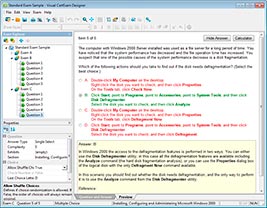
HOW TO OPEN VCEX AND EXAM FILES
Use ProfExam Simulator to open VCEX and EXAM files
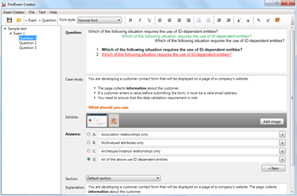
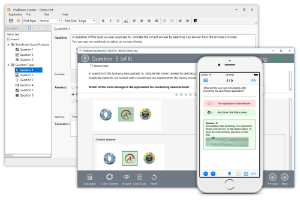
ProfExam at a 20% markdown
You have the opportunity to purchase ProfExam at a 20% reduced price
Get Now!