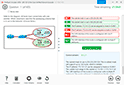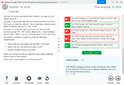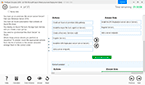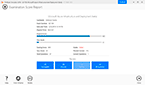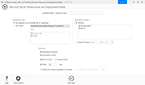Download Installation, Storage, and Compute with Windows Server 2016.70-740.CertDumps.2018-05-26.110q.tqb
| Vendor: | Microsoft |
| Exam Code: | 70-740 |
| Exam Name: | Installation, Storage, and Compute with Windows Server 2016 |
| Date: | May 26, 2018 |
| File Size: | 3 MB |
How to open VCEX files?
Files with VCEX extension can be opened by ProfExam Simulator.
Discount: 20%
Demo Questions
Question 1
You have a Hyper-V host named Server1 that runs Windows Server 2016.
Server1 has a virtual machine named VM1. VM1 is configured to run the Docker daemon.
On VM1, you have a container network that uses transparent mode.
You need to ensure that containers that run on VM1 can obtain IP addresses from DHCP.
What should you do?
- On VM1, run Get-VMNetworkAdapter-VMName VM1 | Set-VMNetworkAdapter –MacAddressSpoofing On.
- On VM1, run docker network connect.
- On Server1, run docker network connect.
- On Server1, run Get-VMNetworkAdapter –VMName VM1 | Set-VMNetworkAdapter –MacAddressSpoofing On.
Correct answer: D
Explanation:
References:https://docs.microsoft.com/en-us/virtualization/windowscontainers/manage-containers/container-networking References:
https://docs.microsoft.com/en-us/virtualization/windowscontainers/manage-containers/container-networking
Question 2
You have a server that runs Windows Server 2016.
The server contains a storage pool named Pool1. Pool1 contains five physical disks named Disk1, Disk2, Disk3, Disk4, and Disk5.
A virtual disk named VirtualDisk1 is stored in Pool1. VirtualDisk1 uses the parity storage layout.
Disk3 fails.
You need to remove Disk3 from Pool1.
Which two commands should you run? Each correct answer presents part of the solution.
- Update-StoragePool –FriendlyName Pool1
- Set-ResiliencySetting –StoragePool Pool1 –PhysicalDiskRedundancyDefault 4
- Reset-PhysicalDisk –FriendlyName Disk3
- Set-PhysicalDisk –FriendlyName Disk3 –Usage Retired
- Remove-PhysicalDisk –FriendlyName Disk3
Correct answer: DE
Question 3
You have an Active Directory domain named Contoso.com. The domain contains servers named Server1, Server2 and Server3 that run Windows Server 2016.
Server1 and Server 2 are nodes in a Hyper-V cluster named Cluster1. You add a Hyper-V Replica Broker role named Broker1 to Cluster1.
Server3 is Hyper-V server. A virtual machine VM1 runs on Server3.
Live Migration is enabled on all three servers and it is configured to use Kerberos authentication only.
You need to ensure that you can perform the migration of VM1 to Server2.
What should you do?
- Modify the Storage Migration settings on Server3.
- Modify the Cluster permissions for Cluster1.
- Add the Server3 computer account to the Replicator group on Server1 and Server2.
- Modify the Delegation settings of the Server3 computer account.
Correct answer: D
Explanation:
References:https://technet.microsoft.com/en-us/library/jj134199(v=ws.11).aspx#BKMK_Step1 References:
https://technet.microsoft.com/en-us/library/jj134199(v=ws.11).aspx#BKMK_Step1
HOW TO OPEN VCE FILES
Use VCE Exam Simulator to open VCE files
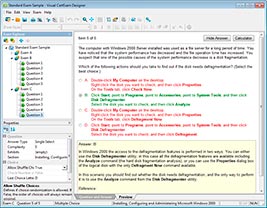
HOW TO OPEN VCEX AND EXAM FILES
Use ProfExam Simulator to open VCEX and EXAM files
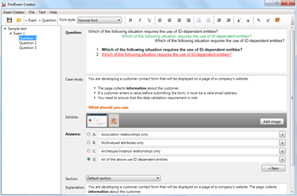
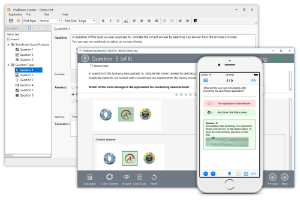
ProfExam at a 20% markdown
You have the opportunity to purchase ProfExam at a 20% reduced price
Get Now!