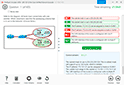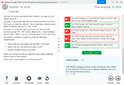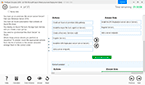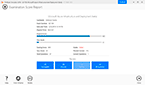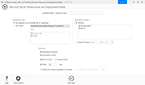Download Programming in HTML5 with JavaScript and CSS3.70-480.NewDumps.2018-05-22.159q.tqb
| Vendor: | Microsoft |
| Exam Code: | 70-480 |
| Exam Name: | Programming in HTML5 with JavaScript and CSS3 |
| Date: | May 22, 2018 |
| File Size: | 20 MB |
How to open VCEX files?
Files with VCEX extension can be opened by ProfExam Simulator.
Discount: 20%
Demo Questions
Question 1
You are developing an HTML5 page that has an element with an ID of picture. The page includes the following HTML.

You need to move the picture element lower on the page by five pixels.
Which two lines of code should you use? (Each correct answer presents part of the solution. Choose two.)
- document.getEIementById("picture").style.position = "relative";
- document.getElementById("picture").style.top = "5px";
- document.getEiementById("picture").style.top = "-5px";
- document.getEIementById("picture").style.position = "absolute";
Correct answer: AB
Explanation:
We use relative position to move the position 5 pixels lower on page. Using a negative value would move the picture higher on the page. Note:* The top property sets or returns the top position of a positioned element. This property specifies the top position of the element including padding, scrollbar, border and margin. Syntax Set the top property:Object.style.top="auto|length|%|inherit" Where:Length defines the top position in length units. Negative values are allowed We use relative position to move the position 5 pixels lower on page.
Using a negative value would move the picture higher on the page.
Note:
* The top property sets or returns the top position of a positioned element.
This property specifies the top position of the element including padding, scrollbar, border and margin.
Syntax
Set the top property:
Object.style.top="auto|length|%|inherit"
Where:
Length defines the top position in length units. Negative values are allowed
Question 2
You are modifying a blog site to improve search engine readability.
You need to group relevant page content together to maximize search engine readability.
Which tag should you use?
- <section>
- <tbody>
- <div>
- <table>
Correct answer: A
Explanation:
The <section> tag defines sections in a document. Such as chapters, headers, footers, or any other sections of the document. The <section> tag defines sections in a document. Such as chapters, headers, footers, or any other sections of the document.
Question 3
You are developing a customer web form that includes the following HTML.
<input id="txtValue"/>
You need to change the HTML markup so that customers can enter only a valid three-letter country code.
Which HTML should you use?
- <input id="txtValue" type="country"/>
- <input id="txtValue" type="text" required="xxx"/>
- <input id="txtVa!ue" type="text" pattern-" [A-Za-z] {3} "/>
- <input id="txtValuen type="code" pattern"="country"/>
Correct answer: C
Explanation:
HTML <input> pattern Attribute The pattern attribute specifies a regular expression that the <input> element's value is checked against. Example An HTML form with an input field that can contain only three letters (no numbers or special characters):<form action="demo_form.asp"> Country code: <input type="text" name="country_code"pattern="[A-Za-z]{3}" title="Three letter country code"/> <input type="submit"> </form> Reference: HTML <input> pattern Attributehttp://www.w3schools.com/tags/att_input_pattern.asp HTML <input> pattern Attribute
The pattern attribute specifies a regular expression that the <input> element's value is checked against.
Example
An HTML form with an input field that can contain only three letters (no numbers or special characters):
<form action="demo_form.asp">
Country code: <input type="text" name="country_code"
pattern="[A-Za-z]{3}" title="Three letter country code"/>
<input type="submit">
</form>
Reference: HTML <input> pattern Attribute
http://www.w3schools.com/tags/att_input_pattern.asp
HOW TO OPEN VCE FILES
Use VCE Exam Simulator to open VCE files
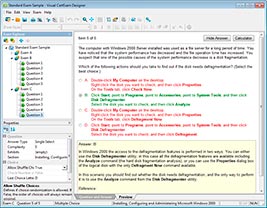
HOW TO OPEN VCEX AND EXAM FILES
Use ProfExam Simulator to open VCEX and EXAM files
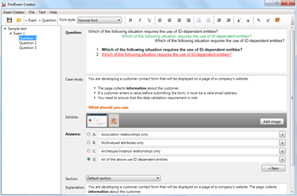
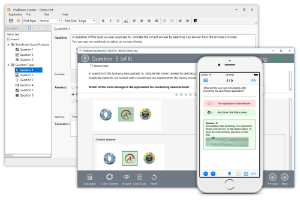
ProfExam at a 20% markdown
You have the opportunity to purchase ProfExam at a 20% reduced price
Get Now!