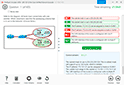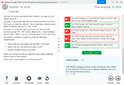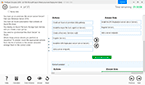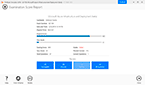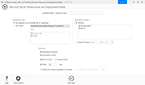Download IBM Integration Bus v10.0 Solution Development.C9530-001.CertKey.2019-03-01.61q.vcex
| Vendor: | IBM |
| Exam Code: | C9530-001 |
| Exam Name: | IBM Integration Bus v10.0 Solution Development |
| Date: | Mar 01, 2019 |
| File Size: | 497 KB |
How to open VCEX files?
Files with VCEX extension can be opened by ProfExam Simulator.
Discount: 20%
Demo Questions
Question 1
What is the first step in creating an IBM Integration Bus (IIB) based pattern?
- Every new application may require a pattern. So start with creating a pattern project.
- Identify an exemplar project and the variants to be replaced in the generated instance.
- Create a Java class that may be used in the pattern generation for changing the default behavior.
- Investigate how to create eclipse plugin since the IIB patterns are built as eclipse plugins for the toolkit.
Correct answer: B
Explanation:
The three stages of creating a user-defined pattern are performed by the IBM Integration Bus developer, the pattern author, and the pattern user. The IBM Integration Bus developer develops the exemplar. The exemplar is fundamental to the pattern authoring process. It assumes that the exemplar is the starting point for a pattern. Some modifications might be required to the exemplar to prepare it for pattern authoring. The pattern author creates a pattern plug-in from the exemplar. The pattern user receives a user-defined pattern, customizes it, and uses it in accordance with the requirements of the organization. References: https://www.ibm.com/support/knowledgecenter/en/SSMKHH_9.0.0/com.ibm.etools.mft.doc/bc68380_.htm The three stages of creating a user-defined pattern are performed by the IBM Integration Bus developer, the pattern author, and the pattern user.
- The IBM Integration Bus developer develops the exemplar. The exemplar is fundamental to the pattern authoring process. It assumes that the exemplar is the starting point for a pattern. Some modifications might be required to the exemplar to prepare it for pattern authoring.
- The pattern author creates a pattern plug-in from the exemplar.
- The pattern user receives a user-defined pattern, customizes it, and uses it in accordance with the requirements of the organization.
References: https://www.ibm.com/support/knowledgecenter/en/SSMKHH_9.0.0/com.ibm.etools.mft.doc/bc68380_.htm
Question 2
How can WebSphere Service Registry & Repository (WSRR) information be pre-loaded into the IBM Integration BUS (IIB) cache before sending any messages to the message flow?
- By subscribing to WSRR notifications.
- Adding predefinedCacheQueries to a custom policy within WSRR.
- By using the predefinedCacheQueries parameter in the Configurable Services for the broker.
- WSRR data cannot be loaded into the IIB cache without sending a message that accesses the WSRR node.
Correct answer: C
Explanation:
Enabling cache preloading After the query file is created and placed on the server, configure the broker to use the text file at execution group start up. The change properties command will be used to achieve this and is accomplished by running the following command:Command to enable preloading of the WSRR cache from file mqsichangeproperties <broker_name> -c ServiceRegistries -p "<wsrr_query_text_file>" -o DefaultWSRR -n predefinedCacheQueries Replace <broker_name> with the name of the broker that is being used. Replace <wsrr_query_text_file> with the absolute file path location and name of the query file. References: https://www.ibm.com/developerworks/websphere/library/techarticles/1404_smithson7/1404_smithson7.html Enabling cache preloading
After the query file is created and placed on the server, configure the broker to use the text file at execution group start up. The change properties command will be used to achieve this and is accomplished by running the following command:
Command to enable preloading of the WSRR cache from file
mqsichangeproperties <broker_name> -c ServiceRegistries -p
"<wsrr_query_text_file>" -o DefaultWSRR -n predefinedCacheQueries
Replace <broker_name> with the name of the broker that is being used. Replace <wsrr_query_text_file> with the absolute file path location and name of the query file.
References: https://www.ibm.com/developerworks/websphere/library/techarticles/1404_smithson7/1404_smithson7.html
Question 3
Which statement about the Cloned node is true?
- The Cloned node can be used to create reusable templates for Mapping node.
- The Cloned node can be used to create reusable templates for .NetInput node.
- The Cloned node can be used to create reusable templates for XSLTransform node.
- A new Cloned node can be used selected from a palette drawer and be assigned properties.
Correct answer: B
Explanation:
Cloning a .NETInput node You can reproduce parameters and attributes that you customized for a .NETInput node by creating a Cloned node from it. The Cloned node has no special properties of its own, and cannot be created from the palette drawer. You can create it only from an existing, configured .NETInput node. You must have administrator privileges to be able to create a Cloned node. References: https://www.ibm.com/support/knowledgecenter/en/SSMKHH_9.0.0/com.ibm.etools.mft.doc/bc16290_.htm Cloning a .NETInput node
You can reproduce parameters and attributes that you customized for a .NETInput node by creating a Cloned node from it. The Cloned node has no special properties of its own, and cannot be created from the palette drawer. You can create it only from an existing, configured .NETInput node. You must have administrator privileges to be able to create a Cloned node.
References: https://www.ibm.com/support/knowledgecenter/en/SSMKHH_9.0.0/com.ibm.etools.mft.doc/bc16290_.htm
Question 4
When using the set of aggregation nodes, how does a developer tie the fan-out flow with the fan-in flow when it is included within the same message flow?
- No properties need to be set, since the fan-out and fan-in flows are in the same messages flow.
- Set the Aggregate Name property of the AggregateReply Node to the same value that you set for the Aggregate Name property in the corresponding Collector Node.
- Set the Aggregate Name property of the AggregateReply Node to the same value that you set for the Aggregate Name property in the corresponding AggregateControl Node.
- Set the Aggregate Name property of the AggregateReply Node to the same value that you set for the Aggregate Name property on each of the corresponding AggregateRequest Nodes in the fan-out flow.
Correct answer: C
Explanation:
Set the Aggregate Name property of the AggregateReply node to the same value that you set for the Aggregate Name property in the corresponding AggregateControl node in the fan-out flow. References: https://www.ibm.com/support/knowledgecenter/en/SSMKHH_9.0.0/com.ibm.etools.mft.doc/ac12311_.htm Set the Aggregate Name property of the AggregateReply node to the same value that you set for the Aggregate Name property in the corresponding AggregateControl node in the fan-out flow.
References: https://www.ibm.com/support/knowledgecenter/en/SSMKHH_9.0.0/com.ibm.etools.mft.doc/ac12311_.htm
Question 5
Which tool allows a configurable service to be imported and exported between systems?
- Broker Explorer
- Web User interface
- IBM Integration Toolkit
- IBM Integration Explorer
Correct answer: D
Explanation:
Use the IBM Integration Explorer to export a configurable service to use on another integration node (broker). References: https://www.ibm.com/support/knowledgecenter/en/SSMKHH_9.0.0/com.ibm.etools.mft.doc/be10390_.htm Use the IBM Integration Explorer to export a configurable service to use on another integration node (broker).
References: https://www.ibm.com/support/knowledgecenter/en/SSMKHH_9.0.0/com.ibm.etools.mft.doc/be10390_.htm
Question 6
A message flow reads messages from a queue Database Node fails to insert data in the table. If no error handling and rollback is implemented in the message flow, which of the following statements is true?
- The transaction is by default rolled back in a globally coordinated manner.
- The message fails the Input Node and cannot be propagated out of the Out terminal. The transaction is rolled back.
- The error is caught by the MQ Input Node and if the Catch terminal is not connected the message is rolled back into the queue.
- The message flow rolls back the database transaction but not the MQ transaction unless a XA coordinated transaction is configured.
Correct answer: C
Explanation:
The MQInput node takes certain actions when handling errors with persistent and transactional messages. The node attempts retry processing when a transactional message is rolled back to the input queue. Non-transactional messages are not rolled back to the input queue when an exception occurs. If the MQInput node has successfully propagated the message to the out terminal and an exception is thrown in the out flow, the message is returned to the MQInput node:If you have not connected the Catch terminal, the message is rolled back to the input queue. The MQInput node writes the error to the local error log and invokes the retry logic, described in Handling retry processing. If you have connected the Catch terminal, you are responsible for handling the error in the flow connected to the Catch terminal. The broker creates a new exception list to represent the error and this list is propagated to the Catch terminal as part of the message tree, but neither the MQInput node nor the broker provide any further failure processing. References: https://www.ibm.com/support/knowledgecenter/SSMKHH_9.0.0/com.ibm.etools.mft.doc/ac00414_.htm The MQInput node takes certain actions when handling errors with persistent and transactional messages. The node attempts retry processing when a transactional message is rolled back to the input queue. Non-transactional messages are not rolled back to the input queue when an exception occurs.
If the MQInput node has successfully propagated the message to the out terminal and an exception is thrown in the out flow, the message is returned to the MQInput node:
- If you have not connected the Catch terminal, the message is rolled back to the input queue. The MQInput node writes the error to the local error log and invokes the retry logic, described in Handling retry processing.
- If you have connected the Catch terminal, you are responsible for handling the error in the flow connected to the Catch terminal. The broker creates a new exception list to represent the error and this list is propagated to the Catch terminal as part of the message tree, but neither the MQInput node nor the broker provide any further failure processing.
References: https://www.ibm.com/support/knowledgecenter/SSMKHH_9.0.0/com.ibm.etools.mft.doc/ac00414_.htm
Question 7
A developer creates a message flow that uses a DecisionService Node. Which command must the developer use before deploying the message flow?
- mqsicvp
- mqsimode
- mqsichangebroker
- mqsichangeproperties
Correct answer: B
Explanation:
Before you deploy message flows that contain a DecisionService node, you must enable the mode extension by using the mqsimode command:mqsimode -x DecisionServices Incorrect Answers:A: The mqsicvp command is run automatically when you start a broker by using the mqsistart command. The command checks that the broker environment is set up correctly. This checking has been enhanced to verify that the ODBC environment is configured correctly on Linux and UNIX systems.References: https://www.ibm.com/support/knowledgecenter/en/SSMKHH_10.0.0/com.ibm.etools.mft.doc/bc23793_.htm Before you deploy message flows that contain a DecisionService node, you must enable the mode extension by using the mqsimode command:
mqsimode -x DecisionServices
Incorrect Answers:
A: The mqsicvp command is run automatically when you start a broker by using the mqsistart command. The command checks that the broker environment is set up correctly. This checking has been enhanced to verify that the ODBC environment is configured correctly on Linux and UNIX systems.
References: https://www.ibm.com/support/knowledgecenter/en/SSMKHH_10.0.0/com.ibm.etools.mft.doc/bc23793_.htm
Question 8
In the User Trace output shows the following message:
2016-04-12 16:17:18.242605 5344 UserTrace BIP2539I: Node
'Reply.MapToRequestor':
Evaluating expression ''I + 1''
at
('MapToRequestor.CopyMessageHeaders', '6.14'). This resolved to ''1 + 1''. The result was ''2''.
What does 6.14 indicate here?
- Line 6, Column 14 in the CopyMessageHeaders node.
- Line 14, Column 6 in CopyMessageHeaders node.
- Column 6, line 14 in the CopyMessageHeaders function of MapToRequestor.
- Line 6, Column 14 in the CopyMessageHeaders function of MapToRequestor.
Correct answer: D
Explanation:
References such as '6.14' apply to the row and column number within a function that specify the location of the command that is being executed; in this case, row 6, column 14. Example:2005-07-12 16:17:18.242605 5344 UserTrace BIP2539I: Node 'Reply.MapToRequestor':Evaluating expression ''I'' at ('.MapToRequestor.CopyMessageHeaders', '6.12'). This resolved to ''I''. The result was ''1''. References: https://www.ibm.com/support/knowledgecenter/en/SSMKHH_9.0.0/com.ibm.etools.mft.doc/au14320_.htm References such as '6.14' apply to the row and column number within a function that specify the location of the command that is being executed; in this case, row 6, column 14.
Example:
2005-07-12 16:17:18.242605 5344 UserTrace BIP2539I: Node 'Reply.MapToRequestor':
Evaluating expression ''I'' at
('.MapToRequestor.CopyMessageHeaders',
'6.12'). This resolved to ''I''. The
result was ''1''.
References: https://www.ibm.com/support/knowledgecenter/en/SSMKHH_9.0.0/com.ibm.etools.mft.doc/au14320_.htm
Question 9
Which protocol for security is not supported by IBM Integration Bus?
- OAuth 2.0
- SAML assertion
- X.509 certificate
- User Id + Password
Correct answer: A
Explanation:
Setting up message flow security Set up security on a message flow to control access based on the identity of a message passing through the message flow. You can configure the broker to perform end-to-end processing of an identity carried in a message through a message flow. Administrators can configure security at message flow level, controlling access based on the identity flowed in a message. This security mechanism is independent of both the transport and the message format. To work with an identity, you must configure the policy sets and bindings for the relevant capabilities:To work with a SAML assertion, configure the policy sets and bindings for SAML token capabilities. To work with an X.509 Certificate identity, configure the policy sets and bindings for X.509 certificate token capabilities. To work with a Username and Password identity, configure the policy sets and bindings for Username token capabilities. To work with an LTPA token, configure the policy sets and bindings for LTPA token capabilities. To work with a Kerberos ticket, configure the policy sets and bindings for Kerberos token capabilities. References: https://www.ibm.com/support/knowledgecenter/en/SSMKHH_9.0.0/com.ibm.etools.mft.doc/ap04170_.htm Setting up message flow security
Set up security on a message flow to control access based on the identity of a message passing through the message flow.
You can configure the broker to perform end-to-end processing of an identity carried in a message through a message flow. Administrators can configure security at message flow level, controlling access based on the identity flowed in a message. This security mechanism is independent of both the transport and the message format.
- To work with an identity, you must configure the policy sets and bindings for the relevant capabilities:
- To work with a SAML assertion, configure the policy sets and bindings for SAML token capabilities.
- To work with an X.509 Certificate identity, configure the policy sets and bindings for X.509 certificate token capabilities.
- To work with a Username and Password identity, configure the policy sets and bindings for Username token capabilities.
- To work with an LTPA token, configure the policy sets and bindings for LTPA token capabilities.
- To work with a Kerberos ticket, configure the policy sets and bindings for Kerberos token capabilities.
References: https://www.ibm.com/support/knowledgecenter/en/SSMKHH_9.0.0/com.ibm.etools.mft.doc/ap04170_.htm
Question 10
A developer is trying to investigate slow processing times with a specific message flow. What tool would be used to investigate this?
- Service trace
- Debug mode
- Resource Statistics
- Accounting and Statistics
Correct answer: C
Explanation:
You can use the message flow statistics data to help you identify aspects of a message flow that might be reducing the performance of the flow, and to help you understand how you can optimize it. If you detect that system resources are under pressure, you can examine the statistics collected by the broker to assess whether the cause of the concern is the use of those resources by processes in IBM Integration Bus. References: https://www.ibm.com/support/knowledgecenter/en/SSMKHH_9.0.0/com.ibm.etools.mft.doc/bj43310_.htm You can use the message flow statistics data to help you identify aspects of a message flow that might be reducing the performance of the flow, and to help you understand how you can optimize it.
If you detect that system resources are under pressure, you can examine the statistics collected by the broker to assess whether the cause of the concern is the use of those resources by processes in IBM Integration Bus.
References: https://www.ibm.com/support/knowledgecenter/en/SSMKHH_9.0.0/com.ibm.etools.mft.doc/bj43310_.htm
HOW TO OPEN VCE FILES
Use VCE Exam Simulator to open VCE files
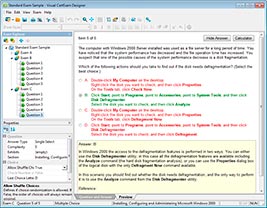
HOW TO OPEN VCEX AND EXAM FILES
Use ProfExam Simulator to open VCEX and EXAM files
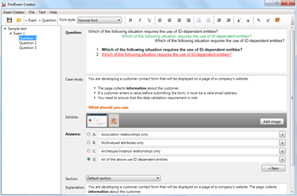
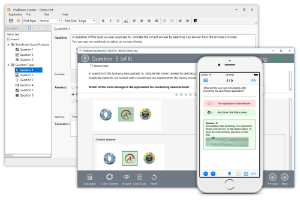
ProfExam at a 20% markdown
You have the opportunity to purchase ProfExam at a 20% reduced price
Get Now!