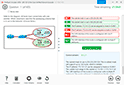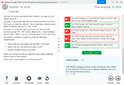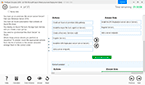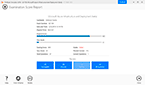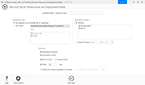Download IBM WebSphere Application Server Network Deployment V9.0 Core Administration.C9510-418.CertDumps.2018-07-24.34q.vcex
| Vendor: | IBM |
| Exam Code: | C9510-418 |
| Exam Name: | IBM WebSphere Application Server Network Deployment V9.0 Core Administration |
| Date: | Jul 24, 2018 |
| File Size: | 82 KB |
How to open VCEX files?
Files with VCEX extension can be opened by ProfExam Simulator.
Discount: 20%
Demo Questions
Question 1
Which of the following is required for Secure Sockets Layer (SSL) enablement within an HTTP server?
- A JDK
- A valid, issued certificate
- IPv6 (Internet Protocol Version 6)
- Updating the https.conf file and not the httpd.conf file
Correct answer: B
Explanation:
The iKeyman GUI, which is included within the IBM HTTP Server distribution, can be used to create a key database file (for example: key.kdb) needed to store personal server certificates required by the client browser during an SSL handshake. Incorrect Answers:D: Enable SSL directives within the IBM HTTP Server's configuration file (httpd.conf)References: https://www-01.ibm.com/support/docview.wss?uid=swg21179559#step3 The iKeyman GUI, which is included within the IBM HTTP Server distribution, can be used to create a key database file (for example: key.kdb) needed to store personal server certificates required by the client browser during an SSL handshake.
Incorrect Answers:
D: Enable SSL directives within the IBM HTTP Server's configuration file (httpd.conf)
References: https://www-01.ibm.com/support/docview.wss?uid=swg21179559#step3
Question 2
What data source property can an administrator configure to minimize the chances of encountering StaleConnectionExceptions?
- Minimum connections = 0
- Reap Timeout < Unused Timeout
- Purge Policy = FailingConnectionOnly
- Unused Timeout > Half firewall timeout
Correct answer: A
Explanation:
The configuration options below help minimize the chances of encountering StaleConnectionExceptions by helping to ensure that your WebSphere Application Server maintains control of database connections, specifically, the only one closing them, rather than other components in your network:The datasource MIN connections should be set to 0. By setting a MIN > 0, you are telling the application server that this number of connections will be valid for the life of the application server JVM. Unless you can guarantee the MIN number of connections will never be timed out or dropped, setting a MIN will cause a StaleConnectionException when the connection becomes invalid. References: https://www.ibm.com/developerworks/community/blogs/aimsupport/entry/websphere_application_server_staleconnectionexceptions?lang=en The configuration options below help minimize the chances of encountering StaleConnectionExceptions by helping to ensure that your WebSphere Application Server maintains control of database connections, specifically, the only one closing them, rather than other components in your network:
The datasource MIN connections should be set to 0. By setting a MIN > 0, you are telling the application server that this number of connections will be valid for the life of the application server JVM. Unless you can guarantee the MIN number of connections will never be timed out or dropped, setting a MIN will cause a StaleConnectionException when the connection becomes invalid.
References: https://www.ibm.com/developerworks/community/blogs/aimsupport/entry/websphere_application_server_staleconnectionexceptions?lang=en
Question 3
Which is true about software repositories for IBM Installation Manager?
- Repositories must be local.
- Repositories must be online.
- Repositories can be either local or online.
- Repositories are only in the media package.
Correct answer: C
Explanation:
IBM Installation Manager is a single installation program that can use remote or local software repositories to install, modify, or update certain IBM products. It determines and shows available packages, checks prerequisites and interdependencies, and installs or modifies the selected packages. You also use IBM Installation Manager to uninstall the packages that it installed. References: http://www-01.ibm.com/support/docview.wss?uid=swg24023498 IBM Installation Manager is a single installation program that can use remote or local software repositories to install, modify, or update certain IBM products. It determines and shows available packages, checks prerequisites and interdependencies, and installs or modifies the selected packages. You also use IBM Installation Manager to uninstall the packages that it installed.
References: http://www-01.ibm.com/support/docview.wss?uid=swg24023498
Question 4
What is one way to determine if administrative security for IBM WebSphere Application Server is disabled when logging into the Integrated Solutions Console?
- A user is not forced to use HTTPS (SSL).
- An administrator is allowed to type any random password.
- An administrator is prompted for user name, but not password.
- When the username wasadmin is used to log in, the password used is the default “password”.
Correct answer: C
Explanation:
Congratulations! You have successfully manually disabled Global Security for your IBM WebSphere Application Server instance. You should now be able to access the WAS Integrated Solutions Console (ISC) without having to specify a password. References: http://www-01.ibm.com/support/docview.wss?uid=nas8N1012744 Congratulations! You have successfully manually disabled Global Security for your IBM WebSphere Application Server instance. You should now be able to access the WAS Integrated Solutions Console (ISC) without having to specify a password.
References: http://www-01.ibm.com/support/docview.wss?uid=nas8N1012744
Question 5
An administrator needs to resolve port conflicts after creating a managed node using the Profile Management Tool.
Which supported method can be used to resolve the port conflicts?
- Edit serverindex.xml.
- Use updatePorts.ant.
- Use Profile Port Checker tool and set ports.
- Use manageProfile tool and set port range on the profile.
Correct answer: B
Explanation:
If you discover ports conflicts, then you can reassign ports manually. To reassign ports, run the updatePorts.ant file by using the ws_ant script. References: https://www.ibm.com/support/knowledgecenter/en/SSEQTP_8.5.5/com.ibm.websphere.base.doc/ae/tpro_instancessaappserv.html If you discover ports conflicts, then you can reassign ports manually. To reassign ports, run the updatePorts.ant file by using the ws_ant script.
References: https://www.ibm.com/support/knowledgecenter/en/SSEQTP_8.5.5/com.ibm.websphere.base.doc/ae/tpro_instancessaappserv.html
Question 6
A system administrator has just enabled HPEL in the environment.
How can the administrator examine the logged data?
- Use the ViewLog command.
- Use the administrative console.
- Use a text editor to open the systemOut.log file.
- Use the IBM Support Assistant to analyze the text log.
Correct answer: B
Explanation:
High Performance Extensible Logging (HPEL) is a log and trace facility that is provided as a part of WebSphere® Application Server. HPEL provides a log data repository, a trace data repository, and a text log file. The HPEL LogViewer is an easy-to-use, command-line tool provided for HPEL users to work with the log data and trace data repositories. Use the following command to view the full contents of your log and trace repositories:[Windows] (Windows) logViewer.bat [AIX HP-UX Solaris] (Unix- full profile) logViewer.sh [AIX HP-UX Solaris] (Unix- Liberty profile) logViewer References: https://www.ibm.com/support/knowledgecenter/en/SSAW57_8.5.5/com.ibm.websphere.nd.doc/ae/rtrb_logviewer.html High Performance Extensible Logging (HPEL) is a log and trace facility that is provided as a part of WebSphere® Application Server. HPEL provides a log data repository, a trace data repository, and a text log file.
The HPEL LogViewer is an easy-to-use, command-line tool provided for HPEL users to work with the log data and trace data repositories.
Use the following command to view the full contents of your log and trace repositories:
- [Windows] (Windows) logViewer.bat
- [AIX HP-UX Solaris] (Unix- full profile) logViewer.sh
- [AIX HP-UX Solaris] (Unix- Liberty profile) logViewer
References: https://www.ibm.com/support/knowledgecenter/en/SSAW57_8.5.5/com.ibm.websphere.nd.doc/ae/rtrb_logviewer.html
Question 7
How can an administrator configure Web services security?
- Customize WS-Security policy set and bindings and attach to Web services.
- Configure global security with LDAP authentication and map the configuration to Web services.
- Request application developer to use Web Services Security API to achieve Web services security.
- Enable the Web Services Metadata Exchange (WS-MetadataExchange) protocol to enable message-level security.
Correct answer: C
Explanation:
The Web Services Security specification provides a flexible framework for building secure web services to implement message content integrity and confidentiality. The Web Services Security service programming model supports this flexible framework by providing extension points to integrate new token formats, and methods to obtains keys needed for message protection. The application server programming model provides Web Services Security programming application programming interfaces (WSS API) for securing SOAP messages. Note: WS-Security is a message-level standard that is based on securing SOAP messages through XML digital signature, confidentiality through XML encryption, and credential propagation through security tokens. The Web services security specification defines the facilities for protecting the integrity and confidentiality of a message and provides mechanisms for associating security-related claims with the message. References: https://www.ibm.com/support/knowledgecenter/en/SSAW57_8.5.5/com.ibm.websphere.nd.doc/ae/container_wssec_top.html The Web Services Security specification provides a flexible framework for building secure web services to implement message content integrity and confidentiality.
The Web Services Security service programming model supports this flexible framework by providing extension points to integrate new token formats, and methods to obtains keys needed for message protection. The application server programming model provides Web Services Security programming application programming interfaces (WSS API) for securing SOAP messages.
Note: WS-Security is a message-level standard that is based on securing SOAP messages through XML digital signature, confidentiality through XML encryption, and credential propagation through security tokens. The Web services security specification defines the facilities for protecting the integrity and confidentiality of a message and provides mechanisms for associating security-related claims with the message.
References: https://www.ibm.com/support/knowledgecenter/en/SSAW57_8.5.5/com.ibm.websphere.nd.doc/ae/container_wssec_top.html
Question 8
When installing a new application to IBM WebSphere Application Server, which location is valid for the application file?
- Client Machine
- Managed Node
- Unmanaged Node
- Remote Web Server
Correct answer: B
Explanation:
Configuration file location during application installation Several things occur upon installation of an application onto WebSphere Application Server:The application binaries and deployment descriptors are stored within the master repository. The application binaries and deployment descriptors are published to each node that will host the application. These files are stored in the local copy of the repository on each node. Each node then installs the applications that are ready for execution by exploding the EARs under profile_root/installedApps/cell_name/, as follows:- profile_root/installedApps/cell_name/ This directory contains a subdirectory for each application deployed to the local node. - profile_root/installedApps/cell_name/app_name.ear/ Each application-specific directory contains the contents of the original EAR used to install the application. Note: A node is a logical grouping of managed servers. Nodes can be managed or unmanaged. An unmanaged node does not have a node agent or administrative agent to manage its servers, whereas a managed node does. Both application servers and supported web servers can be on unmanaged or managed nodes. References: WebSphere Application Server V8.5, July 2013, page 17 Configuration file location during application installation
Several things occur upon installation of an application onto WebSphere Application Server:
- The application binaries and deployment descriptors are stored within the master repository.
- The application binaries and deployment descriptors are published to each node that will host the application. These files are stored in the local copy of the repository on each node.
- Each node then installs the applications that are ready for execution by exploding the EARs under profile_root/installedApps/cell_name/, as follows:
- profile_root/installedApps/cell_name/
This directory contains a subdirectory for each application deployed to the local node.
- profile_root/installedApps/cell_name/app_name.ear/
Each application-specific directory contains the contents of the original EAR used to install the application.
Note: A node is a logical grouping of managed servers. Nodes can be managed or unmanaged. An unmanaged node does not have a node agent or administrative agent to manage its servers, whereas a managed node does. Both application servers and supported web servers can be on unmanaged or managed nodes.
References: WebSphere Application Server V8.5, July 2013, page 17
Question 9
An administrator is using the Guided Troubleshooter in the IBM Support Assistant to troubleshoot IBM WebSphere Application Server issues. After going through data collection and analysis, no reliable solution is found.
What is the administrator’s best next step?
- Call in a new PMR with IBM and upload Troubleshooter data to ECuREP.
- Open a new PMR with IBM and upload SystemOut.log from the IBM WebSphere Application Server.
- Submit results to the IBM WebSphere Application Server forum for a quick response from other forum users.
- Use the Guided Troubleshooter to open a service request with IBM, so all the troubleshooting data analyzed so far is uploaded automatically.
Correct answer: D
Question 10
When installing IBM WebSphere Application Server on a network file system, IBM Installation Manager fails with an insufficient disk space error.
How could this be resolved?
- Increase disk space and try again.
- Delete temporary files and try again.
- Reboot operating system and try again.
- Disable disk space checking in the config.ini and try again.
Correct answer: D
Explanation:
On some network file systems, disk space might not be reported correctly at times; and you might need to bypass disk-space checking and proceed with your installation. To disable disk-space checking, specify the following system property in the config.ini file in IM_install_root/eclipse/configuration and restart Installation Manager. References: https://www.ibm.com/support/knowledgecenter/SSEQTP_9.0.0/com.ibm.websphere.installation.base.doc/ae/tins_troubleshoot.html On some network file systems, disk space might not be reported correctly at times; and you might need to bypass disk-space checking and proceed with your installation.
To disable disk-space checking, specify the following system property in the config.ini file in IM_install_root/eclipse/configuration and restart Installation Manager.
References: https://www.ibm.com/support/knowledgecenter/SSEQTP_9.0.0/com.ibm.websphere.installation.base.doc/ae/tins_troubleshoot.html
HOW TO OPEN VCE FILES
Use VCE Exam Simulator to open VCE files
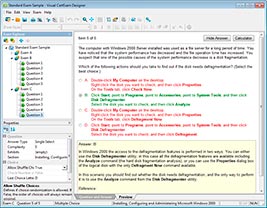
HOW TO OPEN VCEX AND EXAM FILES
Use ProfExam Simulator to open VCEX and EXAM files
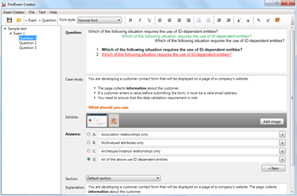
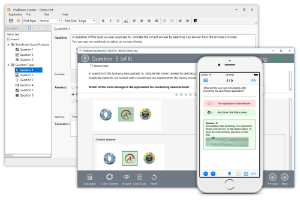
ProfExam at a 20% markdown
You have the opportunity to purchase ProfExam at a 20% reduced price
Get Now!