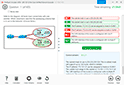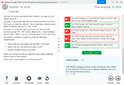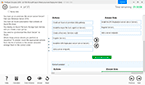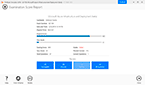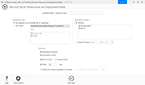Download IBM BigFix Inventory V9.5 and Licence Metric Tool V9.2 Administration.C2150-630.PracticeTest.2017-12-13.30q.tqb
| Vendor: | IBM |
| Exam Code: | C2150-630 |
| Exam Name: | IBM BigFix Inventory V9.5 and Licence Metric Tool V9.2 Administration |
| Date: | Dec 13, 2017 |
| File Size: | 118 KB |
How to open VCEX files?
Files with VCEX extension can be opened by ProfExam Simulator.
Discount: 20%
Demo Questions
Question 1
One of the defined central VM Managers is in ‘Hard timeout – suspend’ status.
What should the Administrator modify to correct this problem?
- Corresponding properties file and set remove_hard_timeout to true
- vmmmainconf.properties file and increase the vmm_connection_timeout
- Corresponding properties file and set vmm_communication_locked to false
- vmmmainconf.properties file and increase the value of vmm_max_subsequent_login_failures
Correct answer: C
Explanation:
Reference: https://www.ibm.com/support/knowledgecenter/en/SS8JFY_9.2.0/com.ibm.lmt.doc/Inventory/admin/r_vm_manager_statuses.html Reference: https://www.ibm.com/support/knowledgecenter/en/SS8JFY_9.2.0/com.ibm.lmt.doc/Inventory/admin/r_vm_manager_statuses.html
Question 2
IBM BigFix Inventory has been deployed to an environment. The scanners have been installed and the scans have been run from the BigFix Console. The Administrator needs to determine if the data imports have been successful.
How can this be checked?
- On the BigFix Console, select the task “Schedule BigFix Inventory Imports”
- On the BigFix Inventory Console, check the Reports Overview > Import Status
- On the BigFix Inventory Console, select the Management > Data Imports option
- On the BigFix Console, check the Action History for BigFix Inventory Imports
Correct answer: D
Question 3
An Administrator is using one or more IBM BigFix relays on a Windows/Linux platform and needs to choose the tool commonly used for client deployment of endpoints.
Which tool should be used?
- Client Console
- Client Deploy Tool
- Big Fix Debugger Tool
- Client Console Deployment Tool
Correct answer: A
Explanation:
Reference: https://www.ibm.com/developerworks/community/wikis/home?lang=en#!/wiki/Tivoli%20Endpoint%20Manager/page/Deploying%20Agents Reference: https://www.ibm.com/developerworks/community/wikis/home?lang=en#!/wiki/Tivoli%20Endpoint%20Manager/page/Deploying%20Agents
HOW TO OPEN VCE FILES
Use VCE Exam Simulator to open VCE files
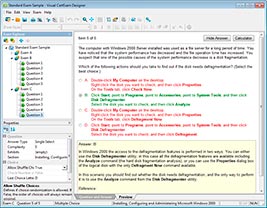
HOW TO OPEN VCEX AND EXAM FILES
Use ProfExam Simulator to open VCEX and EXAM files
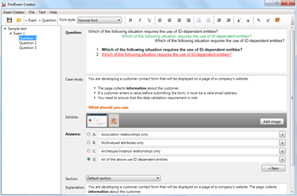
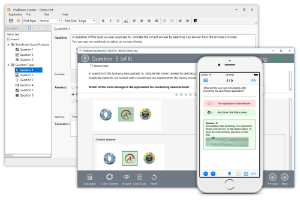
ProfExam at a 20% markdown
You have the opportunity to purchase ProfExam at a 20% reduced price
Get Now!