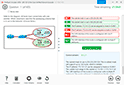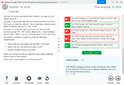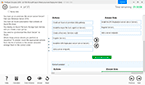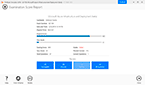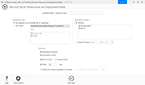Download IBM SPSS Modeler Professional v3.C2090-930.Pass4Sure.2019-05-19.37q.tqb
| Vendor: | IBM |
| Exam Code: | C2090-930 |
| Exam Name: | IBM SPSS Modeler Professional v3 |
| Date: | May 19, 2019 |
| File Size: | 272 KB |
How to open VCEX files?
Files with VCEX extension can be opened by ProfExam Simulator.
Discount: 20%
Demo Questions
Question 1
You need to export data using IBM SPSS Modeler Professional.
Which two nodes should be used to accomplish this task? (Choose two.)
- Database
- Select
- Flat File
- Filter
Correct answer: AC
Explanation:
Reference:ftp://public.dhe.ibm.com/software/analytics/spss/documentation/modeler/16.0/en/modeler_nodes_general.pdf Reference:
ftp://public.dhe.ibm.com/software/analytics/spss/documentation/modeler/16.0/en/modeler_nodes_general.pdf
Question 2
You want to calculate the difference between the minimum and maximum values of some of your data fields.
Which feature or mode of the Aggregate node would allow you to calculate this using a single node?
- Aggregate expressions
- Median mode
- Default mode
- Key field grouping
Correct answer: B
Explanation:
Reference:ftp://public.dhe.ibm.com/software/analytics/spss/documentation/modeler/15.0/en/UsersGuide.pdf Reference:
ftp://public.dhe.ibm.com/software/analytics/spss/documentation/modeler/15.0/en/UsersGuide.pdf
Question 3
You have a data set with numeric fields (columns) that contain null values. You want to replace each of these null values with the value of zero.
Which node will you use to accomplish this task?
- Type node
- Filler node
- Filter node
- Binning node
Correct answer: C
HOW TO OPEN VCE FILES
Use VCE Exam Simulator to open VCE files
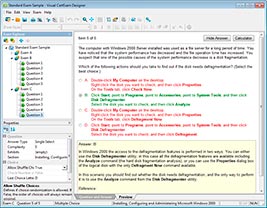
HOW TO OPEN VCEX AND EXAM FILES
Use ProfExam Simulator to open VCEX and EXAM files
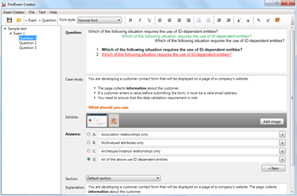
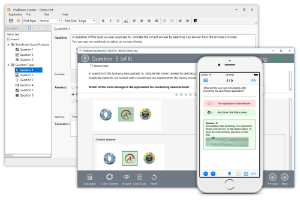
ProfExam at a 20% markdown
You have the opportunity to purchase ProfExam at a 20% reduced price
Get Now!